Last fall when I tried to download some information from my online bank account, as I normally do, my computer wouldn't let me. Thinking it was a server issue, I called my bank, but they checked into it and came back with horrible news: I'd been hit with a virus. Yikes! I ended up having to remove everything from my hard drive and re-installing it over again. What a nightmare! So when I met computer consultant Peggy Belanoff at a recent networking event, I instantly recruited her to come speak at our meeting about computer security, a topic that's very important to Mogulettes like us.
Here's a recap of her main points:
Anti-virus protection
To Mac or not to Mac - that is the question. Macintosh computers don't get viruses but they are more expensive, so Peggy says that if a someone is used to a PC it's okay to stick with it - just make sure you have a good anti-virus program. Also double check with your internet provider - they may offer free firewalls and anti-virus software. In addition to that, you need to have spyware protection, so download Ad-Aware from Lavasoft USA. Run it once a week or once every two weeks. Something else to look into: Microsoft has a free program you can download called Windows Defender.
My friend Carol Wade, a computer expert herself, suggests using Mozilla Firefox as your browser because it's much better at protecting from online threats than Internet Explorer.
File backups
Why backup your files? It's not only that you could get hit with a virus - data could get corrupted, or you could accidentally delete something. Better to be safe than sorry!
You'll only need to backup your personal files - for ex. Word documents, pictures, audio, video - if you've kept the original CD's for programs like Word, Excel, Quicken, etc. there's no need to save those. Documents usually take up less space than videos, pictures and audio files.
Here are the different options for backing up data:
1-Downloading your files into a CD-ROM is the cheapest alternative. CD's hold 750 megabytes of information, so you may have to use several to hold all your files. Make sure you get the ones that say CD-RW or DVD-RW which are re-writable because you can't record over the ones that say CD-R. The downside is it could get cumbersome to wait around for all your files to download unto the CDs.
2-External hard drives can hold up to 120 gigabytes of information, and come with programs included so you can set up automated backups. How large of a drive do you need? That depends on how much you currently have in your computer. Listen to the video clip below where Peggy explains how to pick an external hard drive.
How much capacity does your computer have?
If you have a PC (as opposed to a Mac), right click on My Computer, then left click on Properties - there you'll find how much RAM you have, which is memory.
To see how much hard drive you have and how much disk space you've used up, go back and left click on My Computer, right click on the 'C' Drive, and then left click on Properties. Ideally you should have half of your hard drive free - that'll make your computer run faster and perform better.
3-Flash drives are very portable but have little space, only between 2-3 gigabytes.
Additional tips from Peggy
If you travel a lot these products will let you access your desktop from anywhere: GoToMyPC for PCs or Timbuktu for Mac's. That way you can log on to any computer and have instant access to your key information.
Whenever you do an upgrade - like for example with Turbo Tax you need to upgrade it every year - check your system's properties and make sure they're compatible with what the upgrade requires, otherwise it could make your computer screwy. This also holds true for internet downloads. When I tried to download the new Goggle toolbar, which has Google Earth and all these fancy screensavers plus a ton of other stuff, it didn't sit well with my computer. Ultimately I had to uninstall it.
Hope this was helpful, and please add any of your own personal tips.
Until my next post, live mogul-isiously!!
Wednesday, July 18, 2007
Are you protected?
Posted by
Carmina Pérez
at
4:35 PM
![]()
Labels: computers, mogulettes, New York, small business, startups, women
Subscribe to:
Post Comments (Atom)









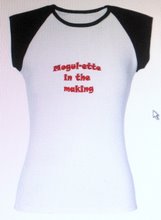



2 comments:
Hi Carmina,
Great write-up! Sounds like a great meeting. Sorry I missed it. Thanks for the indepth recap.
Carolyn
WOW!!! I would have loved to attend this event since my hard drive crashed three months ago and I am still devastated!!!
I am glad I had a chance to read this post
Post a Comment