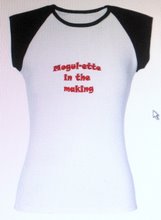The Mogulettes and I recently visited the Science, Industry and Business Library, aka SIBL - ground zero for everything related to free enterprise. Unlike most public libraries I've seen, this one has a very modern and sleek design. Jackie Gold, one of their librarians (she's the one at the far left in the picture above), gave us a private tour. She started us off on the first floor, with its high ceilings and huge picture windows, where they have all the books that are allowed to be taken out, or for circulation, as they call it. It's also where you can get a library card, which is pretty important because with it you'll get remote access to a huge array of electronic resources. By entering the password in the back of the card into your computer at home, you'll be able to search the database of the NY Times, national and international magazines, the World Book Online, Women's American History plus many others. Nothing like letting your fingers do the walking!
SIBL has mostly science and business books but also technology and financial texts as well. They also have videos on everything from Doing Business in China to Franchising to Producing Your Own Special Interest Videos. One the right side of the main room there's a section with the most recent business periodicals and next to that you'll find dozens of computers which are hooked up to the internet, available at no charge - unfortunately the limit is 45 min. to an hour and you're only allowed on them once a day. Downstairs however, there's docking stations for your laptops with free web access and no time restrictions.
From there we climbed down the beautiful spiral staircase to the lower level, where they have the reference section, for books that cannot leave the library. Here you'll find all the nitty gritty details of the business topic of your choice. They have sample business plans, annual reports, SEC filings, government statistics, industry surveys - I get tired just looking at the list of resources! Thank God there's an information desk in the center of the room with librarians who will direct you to the best places to find whatever you're looking for...
Here's a few interesting links:
videos and podcasts
free classes & workshops
events for entrepreneurs
smallbiz.nypl.org - small business resources
CATNP - to search in the reference section
LEO - to search the catalog for all branch libraries
Both SCORE (the Service Corps of Retired Executives) and the NYC Business Solutions Center have offices here, with counselors available for appointments to help out entrepreneurs. Time flew by and soon it was 8pm and time for them to close down the shop. Now that I have a sense of how to navigate the labyrinths inside this information supercenter, I'll be able to gather topnotch market research for my business plan.
Knowledge is power people!
Monday, July 30, 2007
Where to find market research, on and offline
Posted by
Carmina Pérez
at
10:22 PM
0
comments
![]()
Labels: business plans, census, market research, mogulettes, New York, score, small business, women
Thursday, July 26, 2007
Mind your T's
Your friends do, it, your family members do it, your boss does it, babies do it, nuns do it, in fact, everyone in the world does it. Does what, you ask? Wear T-shirts!
People spend six billion dollars a year on T-shirts, that's according to a handout I got at a recent Learning Annex class entitled, quite plainly, 'How to Start your own T-shirt Line'. Needing a little help to get on the right track with my new "Mogulette Collection", I attended this 2 1/2 hour session along with another 80 or so hopefuls, and according to our teacher that evening - a fast-talking, bleached blond 30-something that launched his line two years ago from scratch - this is one of the Annex's most popular classes. The session delivered on its promises - it was jam-packed with details on the design, production, marketing and advertising of these ubiquitous tops, and the speaker certainly "walks the walk" - he was wearing one of his own designs, a basic staple of his daily wardrobe since day one, he says, and prompted us to do the same. Here's some links of interest I got from him:
Legalzoom.com - Has low cost legal forms to form corporations or LLCs, and register copyrights, trademarks and patents
USweb.com - An online marketing site. If you visit their blog you'll find articles on internet and search engine marketing in the "Categories" section.
Websitepros.com - For a low monthly fee they will place your website in all the major search engines.
prweb.com - Online public relations. They'll distribute your press release to media outlets instantly.
www.highschoolads.org - T-shirts and teens go hand in hand! This site offers ad placements in hundreds of high school newspapers.
5000fonts.com - If you plan to do your own graphic designs.
I could go on and on. My brain was in overload by the time it was over but it was well worth it. One thing I found out is that apparently my products are terribly under-priced, so it looks like I'll have to hike up my prices soon (hint, hint...buy now before they're marked up!!).
I'll be back soon, but til then, live mogulisiously!!
Posted by
Carmina Pérez
at
9:12 PM
0
comments
![]()
Labels: branding, mogulettes, sales, small business, startups
Wednesday, July 18, 2007
Are you protected?
Last fall when I tried to download some information from my online bank account, as I normally do, my computer wouldn't let me. Thinking it was a server issue, I called my bank, but they checked into it and came back with horrible news: I'd been hit with a virus. Yikes! I ended up having to remove everything from my hard drive and re-installing it over again. What a nightmare! So when I met computer consultant Peggy Belanoff at a recent networking event, I instantly recruited her to come speak at our meeting about computer security, a topic that's very important to Mogulettes like us.
Here's a recap of her main points:
Anti-virus protection
To Mac or not to Mac - that is the question. Macintosh computers don't get viruses but they are more expensive, so Peggy says that if a someone is used to a PC it's okay to stick with it - just make sure you have a good anti-virus program. Also double check with your internet provider - they may offer free firewalls and anti-virus software. In addition to that, you need to have spyware protection, so download Ad-Aware from Lavasoft USA. Run it once a week or once every two weeks. Something else to look into: Microsoft has a free program you can download called Windows Defender.
My friend Carol Wade, a computer expert herself, suggests using Mozilla Firefox as your browser because it's much better at protecting from online threats than Internet Explorer.
File backups
Why backup your files? It's not only that you could get hit with a virus - data could get corrupted, or you could accidentally delete something. Better to be safe than sorry!
You'll only need to backup your personal files - for ex. Word documents, pictures, audio, video - if you've kept the original CD's for programs like Word, Excel, Quicken, etc. there's no need to save those. Documents usually take up less space than videos, pictures and audio files.
Here are the different options for backing up data:
1-Downloading your files into a CD-ROM is the cheapest alternative. CD's hold 750 megabytes of information, so you may have to use several to hold all your files. Make sure you get the ones that say CD-RW or DVD-RW which are re-writable because you can't record over the ones that say CD-R. The downside is it could get cumbersome to wait around for all your files to download unto the CDs.
2-External hard drives can hold up to 120 gigabytes of information, and come with programs included so you can set up automated backups. How large of a drive do you need? That depends on how much you currently have in your computer. Listen to the video clip below where Peggy explains how to pick an external hard drive.
How much capacity does your computer have?
If you have a PC (as opposed to a Mac), right click on My Computer, then left click on Properties - there you'll find how much RAM you have, which is memory.
To see how much hard drive you have and how much disk space you've used up, go back and left click on My Computer, right click on the 'C' Drive, and then left click on Properties. Ideally you should have half of your hard drive free - that'll make your computer run faster and perform better.
3-Flash drives are very portable but have little space, only between 2-3 gigabytes.
Additional tips from Peggy
If you travel a lot these products will let you access your desktop from anywhere: GoToMyPC for PCs or Timbuktu for Mac's. That way you can log on to any computer and have instant access to your key information.
Whenever you do an upgrade - like for example with Turbo Tax you need to upgrade it every year - check your system's properties and make sure they're compatible with what the upgrade requires, otherwise it could make your computer screwy. This also holds true for internet downloads. When I tried to download the new Goggle toolbar, which has Google Earth and all these fancy screensavers plus a ton of other stuff, it didn't sit well with my computer. Ultimately I had to uninstall it.
Hope this was helpful, and please add any of your own personal tips.
Until my next post, live mogul-isiously!!
Posted by
Carmina Pérez
at
4:35 PM
2
comments
![]()
Labels: computers, mogulettes, New York, small business, startups, women
Sunday, July 15, 2007
Sunday in the city
What better place to spend a hot summer afternoon than in the movies? That's what me, Lesley (check out her etsy.com site) and Ina, two of my fellow Mogulettes, did this past Sunday. We met at the Grey Dog Café in the West Village for a snack first - an adorable little eatery overlooking Carmine St. where everything looks fresh and homemade. They have huge sandwiches made with thick slices of bread and jumbo chocolate chip cookies that made my mouth water (but I was a good girl and behaved myself :-)).
From there it was a short walk to the Film Forum to see a documentary my friend Shana worked on called "Flying: Confessions of a Free Woman". It was about how women around the world view the subject of marriage and relationships, but what was really interesting to me was how a regular woman, through her own efforts, was able to put this film together and then run it in a theater in New York City. She dedicated four years to this project and didn't give up until it was finished. Which goes to show that where there's a will there's a way - and if she can do it, so can we!
Posted by
Carmina Pérez
at
10:38 PM
1 comments
![]()
Labels: mogulettes, New York, philosophy, small business, startups, women
Tuesday, July 10, 2007
Money, money, money
Do you have a clear idea of how much you need to spend on your business? I recently attended a seminar held by the Women's Venture Fund, a non-profit organization that provides loans to female entrepreneurs. Betty Yee, who led the presentation, pointed out that most women that start out businesses are underfunded. That means that they either fail to get funding or the funding that they get is too little.
That made total sense to me because I'm always worried about spending money, but that type of mentality won't get me very far. Playing small does not help the world, as Marianne Williamson would say. To create a company we need to dream big, and for it to operate, we need to spend money. But the question is how much? And how do we allocate those resources? That's where the business plan comes in. So I'm booking a session with one of the friendly business counselors at my local Small Business Development Center to help me figure that out.
But thinking big doesn't mean I can't run a lean operation. One way I saved money recently is by designing my own business card. Microsoft Publisher, which comes built in with Microsoft Office, is a great tool for this. I picked one of their templates (loved this retro/modern look, see below) and changed the color and added a few details to it and... ba-da-bing!
Posted by
Carmina Pérez
at
9:50 PM
0
comments
![]()
Labels: business cards, funding, marketing, mogulettes, New York, small business, startups, women
Thursday, July 5, 2007
Mogulette product launch

Check out the new Mogulette product line.
First I started out thinking the line would appeal to women like me, in their 40s, looking to reinvent themselves and start out on their own. From there I thought, what about girls that are graduating from college? They need to be inspired to think big as well. But then there's also the pre-teens, and even toddlers - it's never too early to start empowering women! So the collection includes items for all ages, from onesies and bibs to cute tank tops as well as fitted and regular t-shirts. There's also coffee cups and journals...even a little teddy bear!
The designs are work-in-progress. I'd love to get your input on them, so please let me know what you think of them and if you'd like to see something that's not offered.
Become your dream ladies!
Posted by
Carmina Pérez
at
2:50 PM
0
comments
![]()
Labels: marketing, mogulettes, philosophy, small business, startups, women