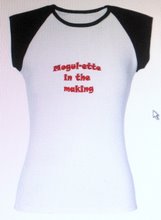Entrepreneurs from all over the tri-state area gathered in droves at the NY Xpo For Business 2008 last week, held at the cavernous Jacob Javitz Convention Center. WCBS sponsored  the Working Women's Business luncheon at midday and had media mogul Cathie Black as a keynote speaker (I snagged a picture with her at the end, see below...apologies for my cellphone camera's fuzzy resolution). Ms Black, who is busy doing the speaker circuit promoting her now book, Basic Black, gave us some interesting anecdotes on Helen Gurly Brown, who paved the way for women in media by becoming editor-in-chief of Cosmopolitan magazine and staying on the job for an impressive 32 years. Ms. Black, who oversees Cosmo as president of Hearst Magazines, told us how HGB, who is now in her late 80s, still goes into the office and writes letters to the editors around the world.
the Working Women's Business luncheon at midday and had media mogul Cathie Black as a keynote speaker (I snagged a picture with her at the end, see below...apologies for my cellphone camera's fuzzy resolution). Ms Black, who is busy doing the speaker circuit promoting her now book, Basic Black, gave us some interesting anecdotes on Helen Gurly Brown, who paved the way for women in media by becoming editor-in-chief of Cosmopolitan magazine and staying on the job for an impressive 32 years. Ms. Black, who oversees Cosmo as president of Hearst Magazines, told us how HGB, who is now in her late 80s, still goes into the office and writes letters to the editors around the world.
While we munched on roasted chicken and vegetables, she recounted the story of how back when HGB started out, corporate America was like an episode of Mad Men. There were absolutely no opportunities for women to advance their careers. As a secretary at an advertising agency, part of her job was to deliver her boss's itinerary every day to his home, and she would fill it with personal notes and light-hearted comments. As luck would have it, her boss's wife noticed her clever scribblings and asked him to give her a chance. That's how she got a job writing copy, and  rose through the ranks to become one of the highest paid copywriters in the 60's. This original "sex in the city" girl also wrote various books - her first was Sex and the Single Girl - and was a big champion of women's sexual liberation.
rose through the ranks to become one of the highest paid copywriters in the 60's. This original "sex in the city" girl also wrote various books - her first was Sex and the Single Girl - and was a big champion of women's sexual liberation.
As a blogger, I see myself as a pioneer of sorts as well, as social media is rapidly transforming the webosphere and we're still in the early stages of change. So during the Q&A I asked Ms. Black how her magazines, which include O, Harper's Bazaar and Esquire, were embracing user-generated content. Unfortunately she really didn't answer my question, but she did say that she spends 80% of her day on the digital side, and every one of their titles has their own site with blogs, video and games. Although not all of their digital properties are yet profitable, she sees profitability by the second half of 2009. The future, she says, is about "engaging the reader when they want it and where they want it". What I was curious about was, when it comes to magazines, what is the future for bloggers? Forbes has created a Blog Network where they feature hundreds of blogs on their site and shares advertising revenue with the bloggers. MTV is doing the same thing except theirs is much smaller and more exclusive. Will Hearst follow suit?
What I was curious about was, when it comes to magazines, what is the future for bloggers? Forbes has created a Blog Network where they feature hundreds of blogs on their site and shares advertising revenue with the bloggers. MTV is doing the same thing except theirs is much smaller and more exclusive. Will Hearst follow suit?
Finally, a plug for fellow blogger Nichelle Stephens, whom I met at the table. She pens the Keeping Nickels blog and who also wrote a post about the luncheon. That's her on the left, with the glasses.
Happy Thanksgiving everyone!
Monday, November 24, 2008
Pondering Past and Future for Women In Media
Posted by
Carmina Pérez
at
4:00 PM
2
comments
![]()
Labels: Basic Black, Cathie Black, Helen Gurly Brown, NY Xpo for Business, WCBS Working Women's Luncheon
Friday, November 21, 2008
Building a Business Around an Online Community
I attended a Town Hall Meeting for Yahoo Groups this week and was so impressed with one of the stories I heard I had to immediately start writing about it. There is a woman that calls herself FlyLady who has over half a million -- yes 500,000+ -- members in her Yahoo group. Now that's pretty astounding. Yahoo was impressed too, and they even sponsored an event just for her members to celebrate that milestone, which they videotaped and showed to us. With a name like FlyLady I was thinking maybe her group was about hip hop dancing or something like that. Well, not even close. On the screen we saw a cuddly middle-aged housewife with the sweetest southern accent and an infectious smile thanking her audience and telling her story. Marla Cilley, as it turns out, built her huge following by helping women get rid of clutter. I kind of figured the topic was of some interest, given there are so many home organizing shows on cable TV (which I'm addicted to, BTW). But a club with 500,000-plus declutterers? Wow.
Her site (which actually could use a little de-cluttering itself, but maybe that's just me), is chock full of suggestions, advice and routines to help you live a more orderly life. I found one about instituting an evening ritual before you go to sleep, which sounds perfect for me. Usually at bedtime I'm struggling with my inner brat who refuses to go to sleep, which means I end up staying up too late and then tossing and turning until I finally, reluctantly succumb to the Dream Gods. The next morning of course I'm dragging my butt. Marla's bedtime routine has a series of steps that prepare you to wind down for the evening. She recommends straightening out the house, checking your appointments for tomorrow, setting out the breakfast things, taking a warm bath, reflecting on your accomplishments, and so on. But if you don't have time for all that, she has a short version: clean the dishes, lay out your clothes for tomorrow and brush your teeth. I can do that!
If you join the FlyLady Group you'll receive a barrage of emails daily, guiding you through your day. Housecleaning, decluttering, menu planning - she'll put you on a detailed schedule from morning to night but she makes it sound more like a fun game than actual chores. It's like having a personal assistant reminding you to take care of all the little things. My first thought was, when do I have time to read all those emails? Marla recommends spending 2 minutes scanning them and then deleting them periodically.
You'll find a ton of free information on the FlyLady site, but there's also plenty of stuff for sale - her CD's, books and decluttering products - all of which are pretty inexpensive. I guess when you have half a million members it all adds up. Plus she also does speaking engagements so I would venture to say this is probably a pretty lucrative business for her.
This successful entrepreneuress found her life's calling - decluttering - by giving and helping others - I like that business model!
Well, I have to go now. There's some dishes to be done, some clothes to be laid out, and some teeth to be brushed...over and out!
If you like this post please stumble it, or digg it, or make it de.lic.ious!
Posted by
Carmina Pérez
at
5:00 PM
0
comments
![]()
Labels: FlyLady, Marla Cilley, online community, women entrepreneurs
Monday, November 17, 2008
Adding Pages to Your Blogger Blog
I love Blogger and how much easier it is to add widgets and gadgets to it than Wordpress, but one big gripe I have is that it doesn't allow you to add pages, which I've been wanting to do for a while. Luckily I found a way around this problem, well two ways actually, which I will share with you.
For both options there's 2 steps:
1) create the page, and
2) put a link for it on the sidebar.
The first is super easy. You just create a new blog post and back-date it so it's "hidden" in the archives. For example, I recently created a "Press" page for one of my clients so she could put a list of links to all the articles and blogs she's been mentioned in. Once I entered all the info on the post, I dated it to last January, so it won't appear as a recent entry. To add a link on the sidebar I clicked on the "Layout" tab and then "Page Elements". From there I went to the "Add a Gadget" list and selected the "text" option, where I composed a little ad with a link pointing to the new page. Voila!
The second option takes a bit more work but it enables you to attach a full website to your blog. I built my "Services" page using Google Sites, and as you can see from the image below, I was able to replicate the exact same 'look and feel' of my blog, to make it seamless.
To start out you'll need to go to Google Apps and open a free account. Then go to Google Sites and click on "create new site". It'll ask you to enter a name for the site and also whether you want it private or public. Next you'll need to select a theme from a number of available templates, but since I would be customizing mine I just chose the default option. From there you'll automatically be sent over to your new home page, where you can begin making your changes.
Since I wasn't going to have any collaborators on my site, I wanted to get rid of the links for Attachments and Comments on the bottom of the page. To do that, I clicked on the "more actions" tab and selected "page settings". Then I unchecked "allow attachments" and "allow comments".
To change the colors and fonts, click on the "site settings" tab and select "site appearance". The "change site layout" button allows you to tweak the dimensions of the sidebar and the overall page, which I re-sized to match the width of my blog's sidebar.
To replicate my blog banner I took a screen shot of it and cropped it using Microsoft Paint. Once I saved it to my hard drive I could then download it by clicking on the "change logo" link under "Header" and selecting "custom logo".
To match the background and font colors, click on the "colors and fonts" tab and enter the same hex code that you have in your blog's layout.
In the navigation bar I removed the "recent site activity" by clicking the "delete" link. The default title was "navigation", which I changed to "Services" by clicking "edit".
I also added a picture of myself to the sidebar and a link to my profile by clicking on "add sidebar item" and then selecting "add text".
Once all that was done I was ready to insert the copy for my services, so I clicked on the "save changes" button on the upper right hand side and then "return to site" on the upper left. That'll take you back to the main page, where you'll find an "edit page" button that will open up a text editor similar to the one Blogger has for entering posts. You can insert all kinds of things like images, calendars, videos , Google Gadgets, etc. but unfortunately it blocked me from entering html code with certain tags in it, like for affiliate widgets, so it's a little limited (hopefully Google will fix that soon?!@*#).
The last step is to add a link to it on my blog's sidebar, and that's it. I was pretty impressed with how much I was able to match it to my blog and how user friendly the software was. Now I'm planning on adding a few more pages, which I'll be letting you know about. I'd love to hear what you think of my new services page or if you've found another way to solve the Blogger "page issue".
'Til soon!
Posted by
Carmina Pérez
at
1:30 AM
11
comments
![]()
Labels: Blogger, creating a web page, Google Sites