Dan Greenfield of the "Bearnaise Source" wrote a post recently (Putting a Face on Social Networks: Corporate Facebook Pages) about how major corporations are using widgets especially made for Facebook to send traffic back to their own sites. Blockbuster lets Facebook users create their movie "wish list" and get updates on upcoming films; with Verizon they can download music videos to their cellphone and send them to their friends; Sprite lets them create a character, add features to it and interact with others. Why are all these companies jumping into the widget bandwagon, and more importantly, should you also jump in?
First of all, widgets are not thinga-ma-gigs, doo-hickeys, or chachkas, as my friend Andrew suggested when I brought up the topic. They are mini applications that allow users to do a particular thing. Also known as gadgets, add ons or plugins, they are short pieces of HTML code (relax...it's not as geeky as it sounds!) that you can easily add to your website. With blogging software like the one I use you just cut and paste the code into a page element and presto! It appears as if by magic (and if I can do it so can you!).
Back in October I briefly touched on how startups are using widgets to drive traffic to their sites (Startup Camp and Conference) but it's definitely worth revisiting because these little "apps" have big benefits. They make your website "stickier" by making it more dynamic and interactive. Widgets can be entertaining, informative or engaging (or all of the above) but the bottom line is they give your readers a little somethin'-somethin' for spending time on your site.
While I'm still searching for that "killer app" that's going to shoot my page views into the stratosphere, I've slowly been adding a few here and there. If you scroll down my sidebar you'll see them: "Subscribe to this blog", "Subscribe to my RSS feed", "Latest News: WomenEntrepreneur.com", "Search This Blog", "Mogulific Books", "Amazon Deals" and the "Meetup Link" - those are all widgets. And I'm no web developer...
But please be warned: Some widgets are addictive! I could have easily spent the afternoon on Widgetbox's Take A Shark Break, where you get to choose from four different sharks and four different ocean environments. The shark will follow your mouse as if it were its next meal - I could play shark & mouse forever! And that's great news if you want visitors to spend more time on your site.
Here's a few websites that have plenty of widgets to choose from, and they even allow you to customize them. By the way, they're all free:
Google Gadgets
Widgetbox
Yahoo Widgets
Do you have any favorite widgets you'd like to share with us? Please do!
Saturday, March 1, 2008
What's your widget strategy?
Posted by
Carmina Pérez
at
2:00 AM
![]()
Labels: entrepreneurs, Facebook, online social networks, small business, social networking, startups, Web 2.0, widgets
Subscribe to:
Post Comments (Atom)









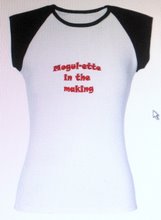



No comments:
Post a Comment