This month's cover story in Inc. Magazine is about how the Ford Model agency has become a runaway hit on YouTube. They started producing short "how to" videos of models applying make-up, cooking, putting together outfits and doing other things that gorgeous, thin creatures do with their spare time, and it's caught on like wild fire with young girls (and I'm sure guys of all ages). So now the modeling agency not only gets to extend their brand into a new medium, but they're also accepting juicy sponsorships from manufacturers, so they're making money from it too. Which is definitely something to think about if you have a product or service that might go well with a tutorial (for more ideas on how to use video for your business see Gary Vaynerchuck's Wine Library, plus tips on how to create buzz in "Wine and Web 2.0?").
I decided to test the waters by acting/directing/producing my own video, "Me 'n My PDA" (regrettably too late for entry into this Sunday's Oscars...but maybe next year!), to show off my brand spanking new HTC Touch smartphone, which I finally purchased after doing a little background research (see all the options I looked at on my recent post, Mobile Means of Communications). The HTC Touch offered the best features, including the touch screen (like the Apple iPhone), simple software (MS Windows), a camera, a decent screen and a pretty good price.
I used my web cam - which nowadays comes built in to many PC's - to record the 3-minute clip. My digital camera also has video capabilities - as does my new PDA (this will come in handy when acting/directing/producing the "sequel"). Since it was a simple script I didn't need to edit it (phew!), but for more ambitious projects I'm teaching myself how to use Movie Maker, which was part of the MS Office bundle that came with my computer.
The beauty of video is that it gets better ranking on search engines than regular text content might, so you'll want to post it on a video hosting site, like YouTube. I'm testing out Viddler based on this review from Webware.com, but you may want to download it to more than one site. Meanwhile over at Mashup.com they've done an amazingly thorough job of compiling a list of links any novice or experienced web videographer (in other words, artist/director/producer, like myself) would want to know: The Video Toolbox: 150+ Online Video Tools and Resources.
Check out my "masterpiece" below and let me know what you think (but please disregard that silly expression on my face!).
Friday, February 22, 2008
Quicks way to add video to your website
Posted by
Carmina Pérez
at
12:11 PM
![]()
Labels: HTC Touch, PDAs, smart phones, video
Subscribe to:
Post Comments (Atom)









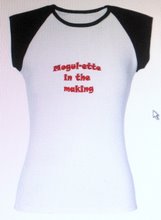



No comments:
Post a Comment