I promised you guys I would write a post about LinkedIn and here it is. I would have been perfectly happy just using Facebook as my business networking site of choice but so many of my friends nixed it, saying that they just used it for connecting socially. My LinkedIn profile had been half-finished for months until I realized that when I google myself (which many people seem to be doing lately), my LinkedIn page shows up as the second item on my results page. A site that can get that kind of ranking definitely commands my attention. And if people are going to be clicking into it, I better make sure the content has all the important information about me and what I do. So I dedicated the past few days to finding out how to use LinkedIn for business, and how it compares with Facebook. Here's what I've uncovered so far...
Beginnings
Launched in 2003, LinkedIn is now the sixth-biggest US social network, according to a recent article I found commenting on rumors about News Corp.'s interest in buying the company. They also say that it logged the biggest growth among its peers in October and topped the expansion rates of both MySpace and Facebook, according to Nielsen. LinkedIn attracted about five million US visitors in October, up from 1.7 million a year earlier, and the company estimates it has 17 million users (compared to 59 million for Facebook and something like 300 million on MySpace).
Basic Features
LinkedIn offers some of the functionalities I covered in my 'Facebook 101' post, like you can fill out your 'Profile' to let people know what schools you went to and the companies you've worked for. (The more keyword rich you make this part the better the chances of ending up on more search results.) However, LinkedIn has a system that rates your contacts by degrees of separation: 1 degree means you know them and they know you, 2 degrees means they are a friend of your friend, and so on.
The section called 'Recommendations' allows you to leave or request endorsements from your contacts, which you can only do informally on Facebook by posting messages on people's 'walls'. Facebook also lacks the 'Q&A' section, where you can either ask or answer questions and interact with the entire LinkedIn population, not only your contacts, which can be helpful in getting exposure for your business and driving traffic to your website.
I asked Howard Greenstein, co-founder and NY Chapter Leader of the Social Media Club, (photo below) how effective the site had been for him. He says he recently identified a person he needed to connect with, got a quick introduction from a contact and then hooked them up with a company that wanted to business with them. He likes how with 'Q&A' you can send a question to your friends to get recommendations on potential hires.
"Some companies are encouraging their salespeople to find LinkedIn contacts in firms they're trying to sell to. Corporations are realizing that there's value in being outward facing, and that making more connections can expand their bottom lines," he adds.
Howard believes that people keep stronger business contacts on Linkedin vs Facebook so there's potentially more interesting data for companies to leverage. LinkedIn recently announced that they're opening up the site to outside developers to create unique applications that are specifically tailored to business users. Howard expects that in the near future the online social network will look for additional ways to make it easier to find people in your 2nd & 3rd degrees.
New Features
Here's some cool things that will soon be available on LinkedIn (from the company's Dec. 10 press release):
Partner Applications:
"LinkedIn’s first publishing partner, BusinessWeek, is developing an Intelligent Application that will reside on the BusinessWeek.com website. The application will enable readers of BusinessWeek.com to access their professional network to look up profiles of people and find connections at companies featured in articles."Conference Calendar application:
"The conference calendar application has a view of upcoming events and people in one’s LinkedIn network who are attending upcoming conferences. Dates are color-coded to indicate how popular the conferences are amongst a user’s professional network, and users can see suggestions of people they may want to meet at the conference based on common network connections. The demo may be viewed at: http://blog.linkedin.com/blog/2007/11/linkedin-news-r.html."Up until now it had been difficult to differentiate friends from business contacts on Facebook. However, that's now changing with Facebook allowing businesses to set up their own"fan" pages, as they explain in their Nov. 6 press release:
"Just like a Facebook user, businesses can start with a blank canvas and add all the information and content they want, including photos, videos, music and Facebook Platform applications. Outside developers have created a range of applications to enhance Facebook Pages, such as booking reservations or providing reviews of restaurant pages, buying tickets on a movie page or creating a custom t-shirt. Companies launching applications for Pages include Fandango, iLike, Musictoday LLC, OpenTable, SeamlessWeb, Zagat Survey LLC and Zazzle."This move towards a more business friendly environment has ticked off many old time Facebook fans, and some are jumping ship.
So what will it be for businesses, Facebook or Linkedin? The race is on... What do you think? Share your thoughts!









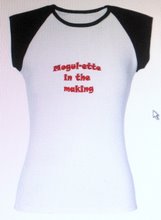



No comments:
Post a Comment