
Why am I so interested? Well I spend a lot of time networking and making contacts, so anything that lets me do this more efficiently I'll definitely be interested in. What I found is that Facebook is like networking but on steroids.
So the first thing to do when you open an account is to invite your friends, which is easy - you can import your email addresses from whatever email provider you use – they’ll receive an invitation, and once they accept they'll be on your list. Another option is to click on "Find Friends", and enter your email address and password, then you'll get a list of all the contacts you have in Outlook or Yahoo and you can simply checkmark the ones you'd like to invite.
To check on your progress you can click on the "friends" tab and you'll instantly see how many people are connected to you. When you click on your friend's profile – presto! Instant access to all their friends. You'll see where they went to school, where they’re working, where they used to work… etc.
Say you’re looking to target a specific company for business; you can look through all your friend’s and family’s contacts to see if there’s anyone connected to that company, or industry. If you want to get in touch with your friend’s friends, you can ask for an introduction or directly request to be their friend.
Facebook has something called a poke which you can send - and they're intentionally vague on its definition of this so that you can make it whatever you want it to be. Or you can send them a message. By default anyone can message anyone, but depending on your preferences you can adjust your privacy settings so that only your friends can see your profile, or only your family, or both, or you can leave it open to the Facebook universe.
On the main section of your personal page you'll find a news feed – and no, it's not world news - it's actually a constantly updating list of updates on your friends' activities on Facebook. So if they've added pictures, or joined a group, or added a new friend, it'll show up. On the right hand side you'll see birthdays, notifications, upcoming events or friend requests.
You can also put up a "wall", which is where people can randomly leave comments…if it’s your birthday your friends can leave you a little note, or if you’re sick they can leave a 'get well soon' message…or, for businesses, you could ask people to leave a testimonial for a product or service you’ve provided. (There’s also a super wall and a fun wall, which allow for added functionalities.)
If you're a small business, freelancer or solo practitioner you'll want to check out their classified section, called “marketplace”, where you can post your services or browse through "for sale" items. On a recent visit I found ads for a jazz piano teacher and a ride to Yankee stadium.
You can post an event or browse events - and check out what events your friends post or are attending.
You can post a Facebook Flyer announcing something special going on with your business. They start at $5 to display your Flyer 2,500 times and go up as you increase the run times. It will appear in your homepage but you can also post it on specific networks.
There's also a tool to create polls, and you can target Facebook users based on gender, age, school, location, or profile keyword. This is especially useful if you need to compile market data/research on a product or service.
You can join groups, or create one if you don’t find what you’re looking for (stay tuned for the Mogulette Facebook group, coming soon!). Members can add videos or pictures to the home page, and easily interact with the whole group through the group discussion forums, where you can ask the group questions and have ongoing dialogues.
For book lovers there's the virtual bookshelf where you can let people know what books you’re reading and find out their favorites.
There’s still a lot more that I need to look into, but at least this will get us started…
Here's some related articles I found on using Facebook:
12 Ways to Use Facebook Professionally
How to Use Facebook to Promote Your Business or Blog
How to Use Facebook Without Losing Your Job
How To Use Facebook Flyers To Get Amazing Free Demographic Information
How are you using Facebook? Please let us know!
Tuesday, November 13, 2007
Facebook Basics
Posted by
Carmina Pérez
at
3:46 PM
![]()
Labels: entrepreneurs, Facebook, market research, marketing, mogulettes, networking, small business, social networking, startups, women
Subscribe to:
Post Comments (Atom)









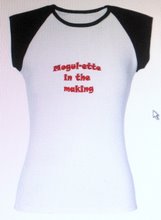



2 comments:
Hey Carmina, welcome to the world of Facebook. Thanks for the post.
Facebook has become my guilty pleasure and latest addiction. But I have made sooo many new friends from all over the globe. It rocks!
Here's what the developers had to say about the fun wall...
"-To add a photo to a FunWall, click your friend’s "Add Photo" button on your friend’s FunWall application. Then, you will have the option to upload a photo, add stickers, and other cool effects and skins
-To add a YouTube video to a friend’s FunWall, click the "Add Video" button. You will be given the option to search YouTube for the video of your choice, and also add special effects and skins
-To add a Slideshow to someone’s FunWall, click the "Add Slide Show"
button. After clicking the "Add Slide Show" button, you will be taken to the Slide Show canvas page, where you can choose a variety of sources from which to upload your photos. You can choose different styles, themes, music, and backgrounds here, too!
-You can also add a personal "Sketch" to someone’s FunWall by clicking the "Add Sketch" button. Adding a Sketch allows you to add a free form drawing to a friend’s FunWall. Just use the tools on the "Add Sketch" page to create your own work of art.
-Finally, you can add text to a FunWall by clicking the "Write a Post with Advanced Text Editor" button. Clicking this button will reveal all the cool text editing options, such as color, font, text size, and more."
Post a Comment