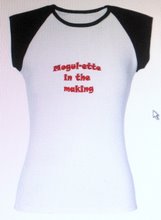When my computer started acting funny a few months ago the first person I called for help was  my friend Carol Wade (left), who's worked in IT for many years and is a genius at solving computer glitches. She immediately suggested two things: 1) do an Ad-Aware scan, and 2) ditch Internet Explorer and use Mozilla Firefox as your web browser - it offers better protection against spyware and viruses. Carol's a big proponent of open source software like Firefox, and if a techie like her likes it so much, I wanna know why, so I asked her to come and talk to the Mogulettes about it. She prepared a handout detailing all the reasons she thinks its better, which I've pasted below.
my friend Carol Wade (left), who's worked in IT for many years and is a genius at solving computer glitches. She immediately suggested two things: 1) do an Ad-Aware scan, and 2) ditch Internet Explorer and use Mozilla Firefox as your web browser - it offers better protection against spyware and viruses. Carol's a big proponent of open source software like Firefox, and if a techie like her likes it so much, I wanna know why, so I asked her to come and talk to the Mogulettes about it. She prepared a handout detailing all the reasons she thinks its better, which I've pasted below.
What does "open source" mean?
- The “open source” movement began in 1998, when the Netscape Corporation decided to release the newest version of its Navigator Web browser with the source programming code openly available for users to view, and for software developers to tinker with.
- "Open source" has come to mean "free software," or rather, software whose source programming code is open, for use, examination, improvement, review and commentary by the general public. It is often also generally free for download and installation, without paying any purchase or licensing fees.
- Yes. Much of what we as computer users know is “closed source” software. The best example of this is also the most widely used and widely known, that of Microsoft Corporation. Very little of Microsoft’s software code is open source.
- Microsoft’s revenue is based on product licensing. That is, they pay developers to create their software; then, they ask end-users to pay high license fees to use their software. Microsoft then pays its developers, but keeps some money for itself.
- There are many hands in the pie (so to speak) with “closed source” software. There’s the company built up around developing consumer and business software. There are the company’s investors, shareholders and board of directors. Of course, employees and developers are a huge part of the operation as well.
- The final product is software, which the consumer ends up paying a huge cost for…were there fewer people involved in the process, it would be a lot cheaper.
- As mentioned above, “open source” usually means free. Free to download and use, free to try and to get rid of, free to update and upgrade. This is the primary benefit of using open source software.
- Because the product is the first and only concern with open source software, there is nothing to buy; the people making the software are people who love programming.
- They’re not doing it to make money; they’re usually either sick of paying too much money for often expensive and buggy software themselves, or they work for one of those companies making expensive software, but want to give back to the community by writing simpler, cheaper applications.
- You may already be using one or more open source applications! The popular Web browser, Mozilla Firefox, is one of the most widely used open source programs around. Firefox gained widespread use starting a few years ago, when viruses targeting Microsoft’s browser, Internet Explorer, hit critical mass.
- Believe it or not, the Firefox browser originated in that first release of Netscape Navigator, in 1998!
Here are some helpful hints:
- There is an open source equivalent for almost every popular closed source application.
- You get what you pay for: support for open source applications is not centralized, and have a WYSIWYG approach. Pronounced: “wizzy-wig,” it means, “what you see is what you get”! However, there are usually websites and forums associated with open source software, where developers and users can communicate solve problems in the design.
- There is open source software for both PCs and Macs. In fact, there are even entire open source operating systems! The basis for these systems were around long before Microsoft made Windows, and continue to influence a whole realm of low- or no-cost computing that is slowly moving into the marketplace (such as Red Hat Linux)

Browser: Mozilla Firefox
One of the best, easiest to use free Web browsers around, it uses tabbed browsing to cut down the number of open windows. It’s designed a lot like Internet Explorer, with security settings, bookmark organization, customizable toolbars and history reporting. It’s also easy to install, use, and migrate your bookmarks from Internet Explorer. It’s performance is very reliable.
Email and Contact Management: Mozilla Thunderbird
Tired of Outlook Express? Want a simple, light, uncomplicated way of managing email addresses and client information? Mozilla Thunderbird is Firefox’s email-management cousin that, like Microsoft Outlook, manages all your customer data easily and simply and without fuss. Thunderbird also doubles as a powerful RSS feed aggregator. RSS stands for "Really Simple Syndication," and is a method for skimming all the important stuff off the top of your favorite news and blog sites, right into your email reader, without having to visit the web pages!
Calendar and Time Management: Mozilla Sunbird
Thunderbird doesn’t have a calendar built-in, to save system resources for people who either don’t want or need a calendar application. They separated it out to Sunbird, a super-basic calendar and alarm/notification program for busy folks on the go.
Document Management: OpenOffice
Can’t afford outrageously-priced copies of the latest Microsoft Office Suite? OpenOffice is a fully-featured document-creation program similar, comparable to (and conversant with) all MS Office applications.
Photo Management: The GIMP
Need to crop and do other simple image manipulation tasks, without being hassled to purchase software from Adobe? Try the GNU Image Manipulation Program (called The GIMP for short) - leaner than Photoshop by miles, cheaper and pretty user-friendly.
So think twice before splurging on the new Microsoft Office 2007. Why pay for Internet Explorer, Outlook, even Photoshop... when you can get similar or better products for free?
What's your experience with open source? Chime in!
PS - To contact Carol, email her at c.wade@earthlink.net